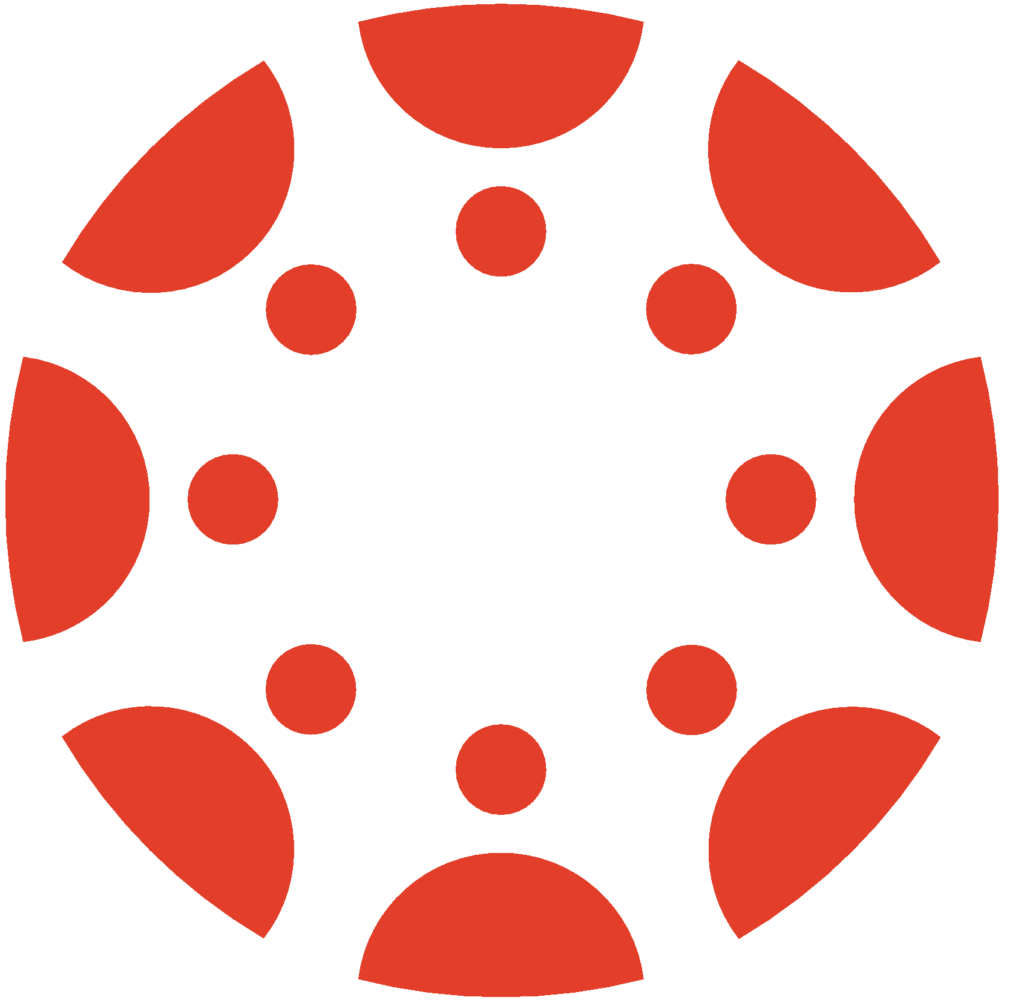What's in a Name? Plenty! NameCoach and Inclusive Conversation
NameCoach helps classmates, faculty, and people in the MiraCosta community to learn to address each other the way each person would like to be addressed. Students and instructors can voice record their name pronunciation and specify their preferred pronouns in Canvas. That information will be available to instructors, students, and anyone who has access to Canvas […]
What's in a Name? Plenty! NameCoach and Inclusive Conversation Read More »