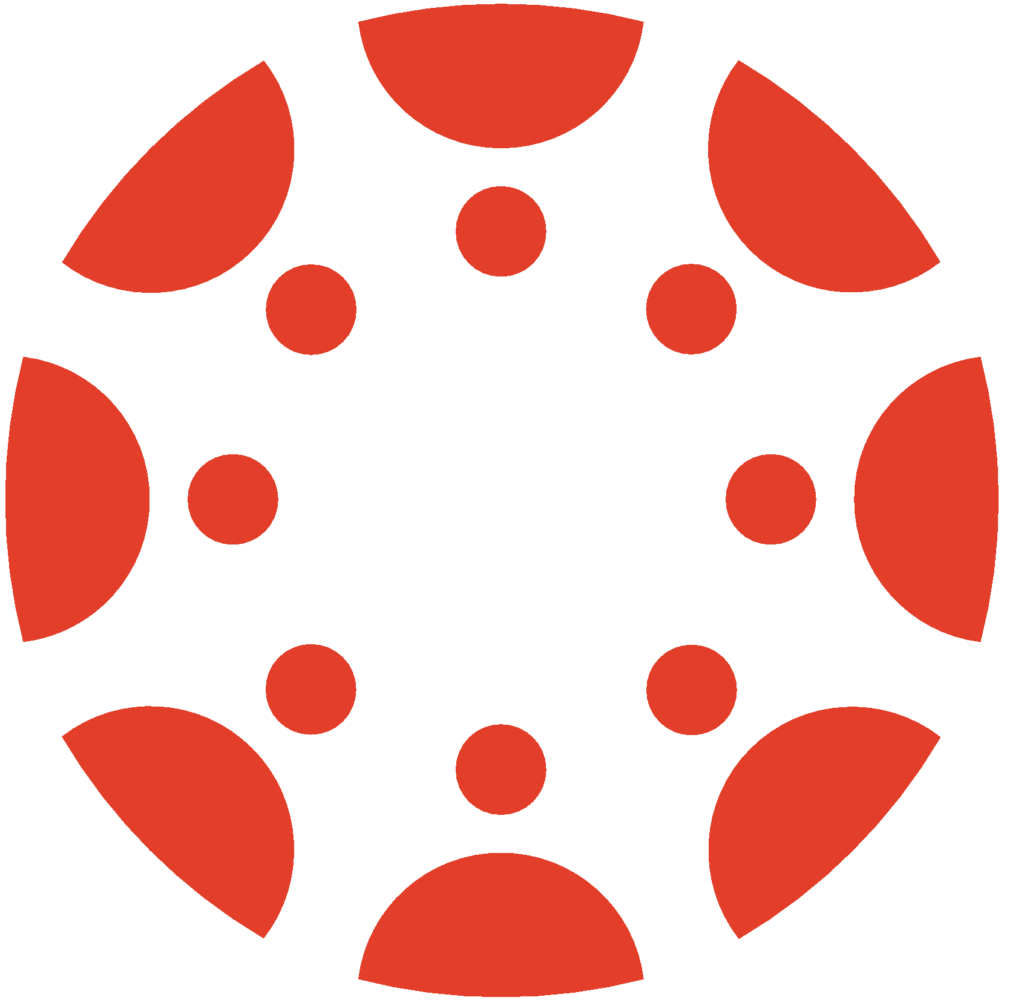Stay Up To Date with Changes Happening within Canvas
Visit the new Upcoming Canvas Changes page within the Canvas Community. This page is updated by Instructure and is the central location for communicating all Canvas’s significant upcoming changes. Canvas recommends you click the Follow button at the top of the document so you will receive all updates as they are made available. You may […]
Stay Up To Date with Changes Happening within Canvas Read More »