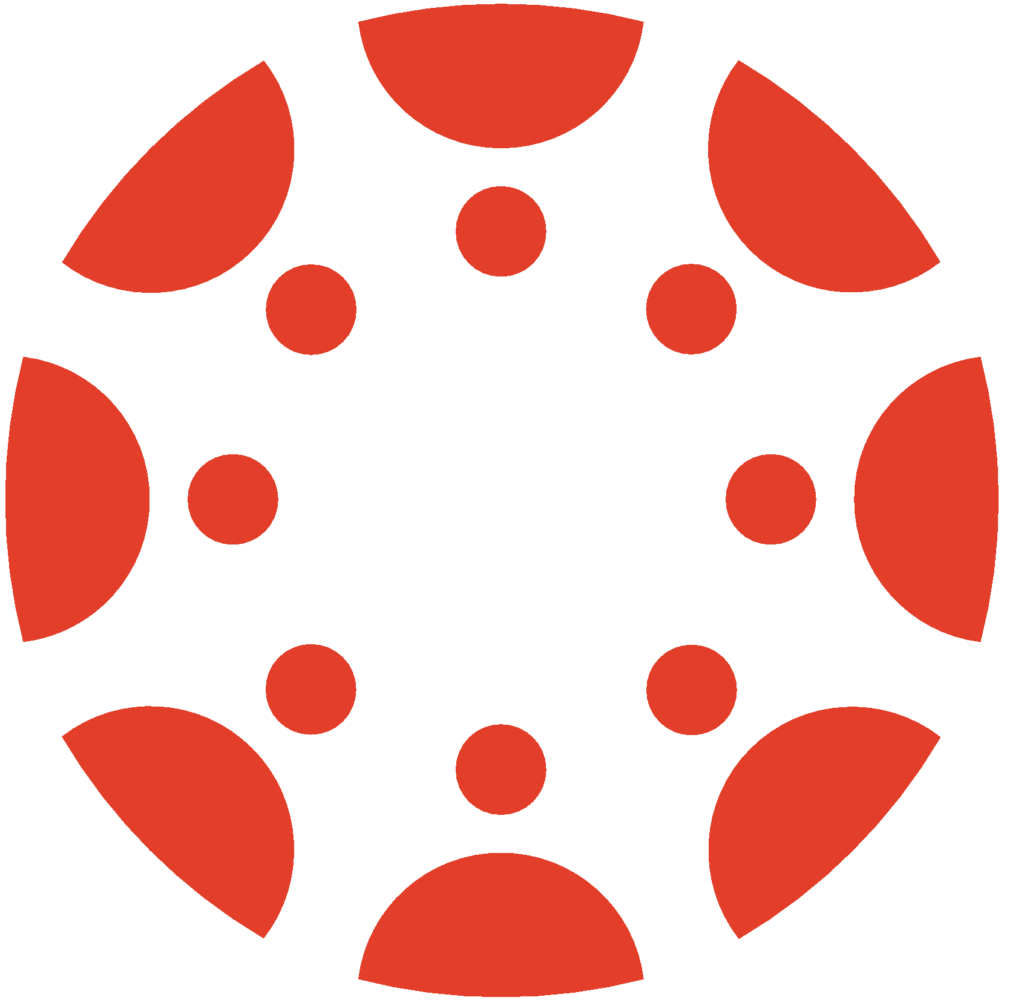Department Courses in Canvas
Department courses are manually created courses within Canvas that can be used for communication and collaboration with MiraCostans. Some examples of department courses are special collaboration workgroups, academic senate committees, instructional departments, and student clubs. Requesting Department Courses Fill out form… here (HOLD) Adding Users to Department Courses Instructors of department Canvas courses can add […]
Department Courses in Canvas Read More »