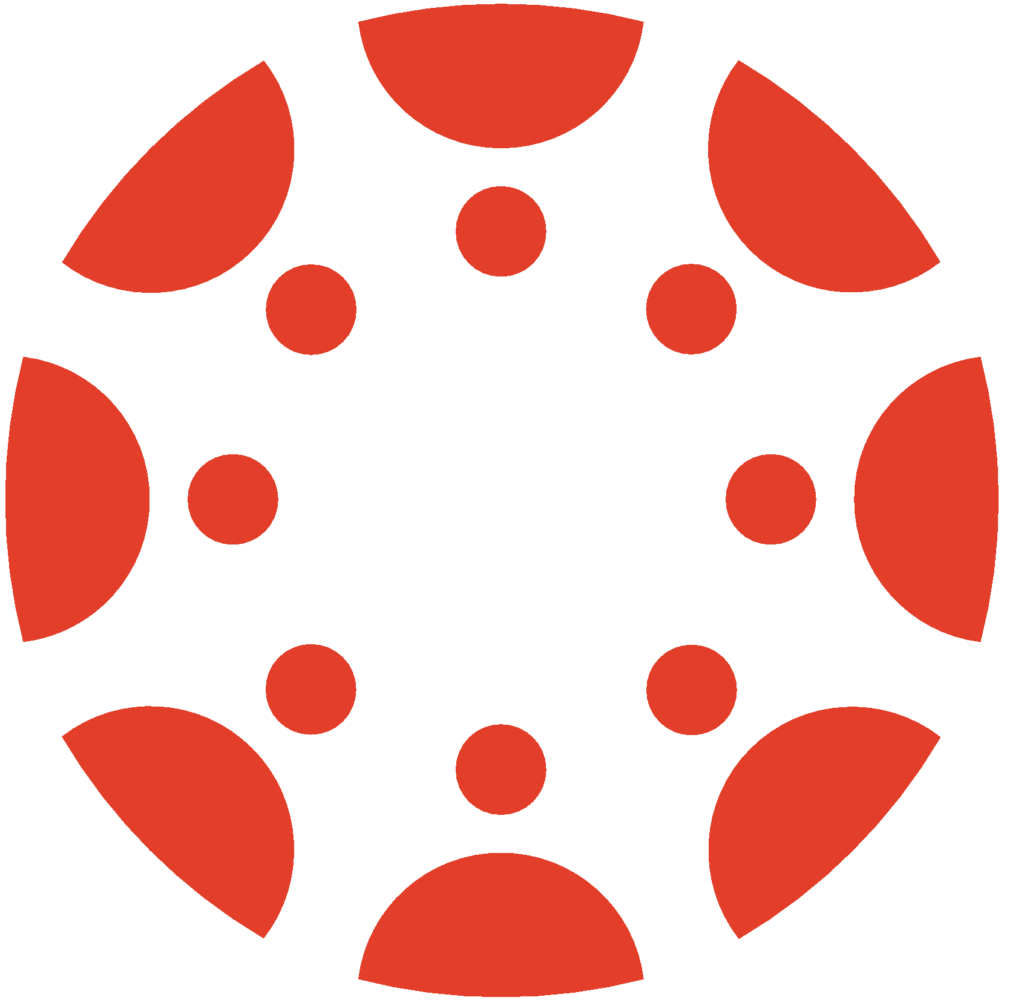Turnitin LTI 2.0 Canvas Plagiarism Framework
Turnitin 2.0 is available within Canvas and offers a tighter integration between a Canvas assignment and Turnitin than the Turnitin 1.0 “classic” LTI Canvas integration. No separate login or password is required for faculty or students. The primary difference between the two tools is that the “Classic” (1.0) Turnitin integration is best used if faculty […]
Turnitin LTI 2.0 Canvas Plagiarism Framework Read More »