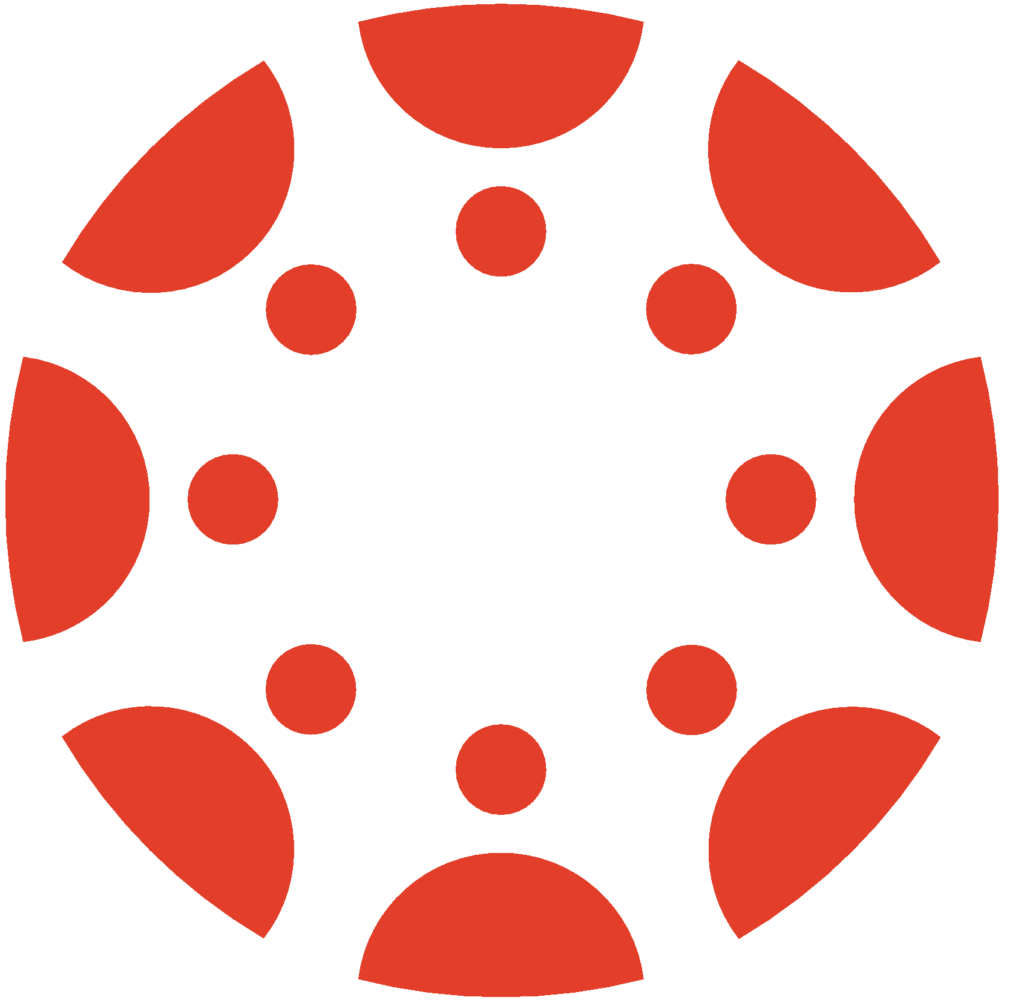Turnitin LTI 2.0 Canvas Plagiarism Framework
Turnitin 2.0 is available within Canvas and offers a tighter integration between a Canvas assignment and Turnitin than the Turnitin 1.0 “classic” LTI Canvas integration. No separate login or password is required for faculty or students. The primary difference between the two tools is that the “Classic” (1.0) Turnitin integration is best used if faculty
Turnitin LTI 2.0 Canvas Plagiarism Framework Read More »
Turnitin for Canvas (Classic Turnitin LTI 1.0 Version)
MiraCosta College has an unlimited license to Turnitin, GradeMark, and Peer Review, and Turnitin is available within Canvas. No separate login or password is required for faculty or students. As of August 2019, Turnitin indicates that both the “classic” and the newer Turnitin LTI 2.0 Canvas Plagiarism Framework methods for using Turnitin with Canvas will
Turnitin for Canvas (Classic Turnitin LTI 1.0 Version) Read More »
Online Ed News You Can Use as you prep for fall 2019!
Hope you had a great summer and are excited for a new semester! Please see below for important online ed-related updates and information for all MiraCosta faculty. Online Ed Flex Workshop Highlights Check out the full Flex schedule for details, but here is a brief on the online ed-related offerings: Friday (tomorrow!): Canvas open lab in the
Online Ed News You Can Use as you prep for fall 2019! Read More »
Fall 2019 Workshops
Registration MiraCosta faculty no longer need to sign up for Flex activities in advance. After attending a Flex workshop, record your participation on your Flex transcript under the “Record Activities” tab, selecting the “Scheduled Activities or Workshops” activity type. Visit the Flex website for more information. Archives After Flex week, go to the Workshop Archives to
Fall 2019 Workshops Read More »
Online Ed Summer 2019 News You Can Use
Happy summer, everyone! I’m back from sabbatical – huge thanks to Sean Davis who filled in wonderfully for me this spring. Here I have two quick, important updates that can’t wait for fall semester: eTutoring Links Have Changed Hopefully you are aware of eTutoring, which is available at no cost to all MiraCosta students year-round,
Online Ed Summer 2019 News You Can Use Read More »
Canvas Studio Online Video Learning Platform (Formerly ARC)
Studio is a video tool integrated inside of Canvas, which MiraCosta began piloting in spring 2019 when it was known as ARC. It is available to all faculty and students. With Studio: Faculty and students can easily record webcam and screencast video within Canvas Faculty and students can create and manage a library of videos
Canvas Studio Online Video Learning Platform (Formerly ARC) Read More »
What’s in a Name? Plenty! NameCoach and Inclusive Conversation
NameCoach helps classmates, faculty, and people in the MiraCosta community to learn to address each other the way each person would like to be addressed. Students and instructors can voice record their name pronunciation and specify their preferred pronouns in Canvas. That information will be available to instructors, students, and anyone who has access to Canvas
What’s in a Name? Plenty! NameCoach and Inclusive Conversation Read More »
What's in a Name? Plenty! NameCoach and Inclusive Conversation
NameCoach helps classmates, faculty, and people in the MiraCosta community to learn to address each other the way each person would like to be addressed. Students and instructors can voice record their name pronunciation and specify their preferred pronouns in Canvas. That information will be available to instructors, students, and anyone who has access to Canvas
What's in a Name? Plenty! NameCoach and Inclusive Conversation Read More »
What's in a Name? Plenty! NameCoach and Inclusive Conversation
NameCoach helps classmates, faculty, and people in the MiraCosta community to learn to address each other the way each person would like to be addressed. Students and instructors can voice record their name pronunciation and specify their preferred pronouns in Canvas. That information will be available to instructors, students, and anyone who has access to Canvas
What's in a Name? Plenty! NameCoach and Inclusive Conversation Read More »