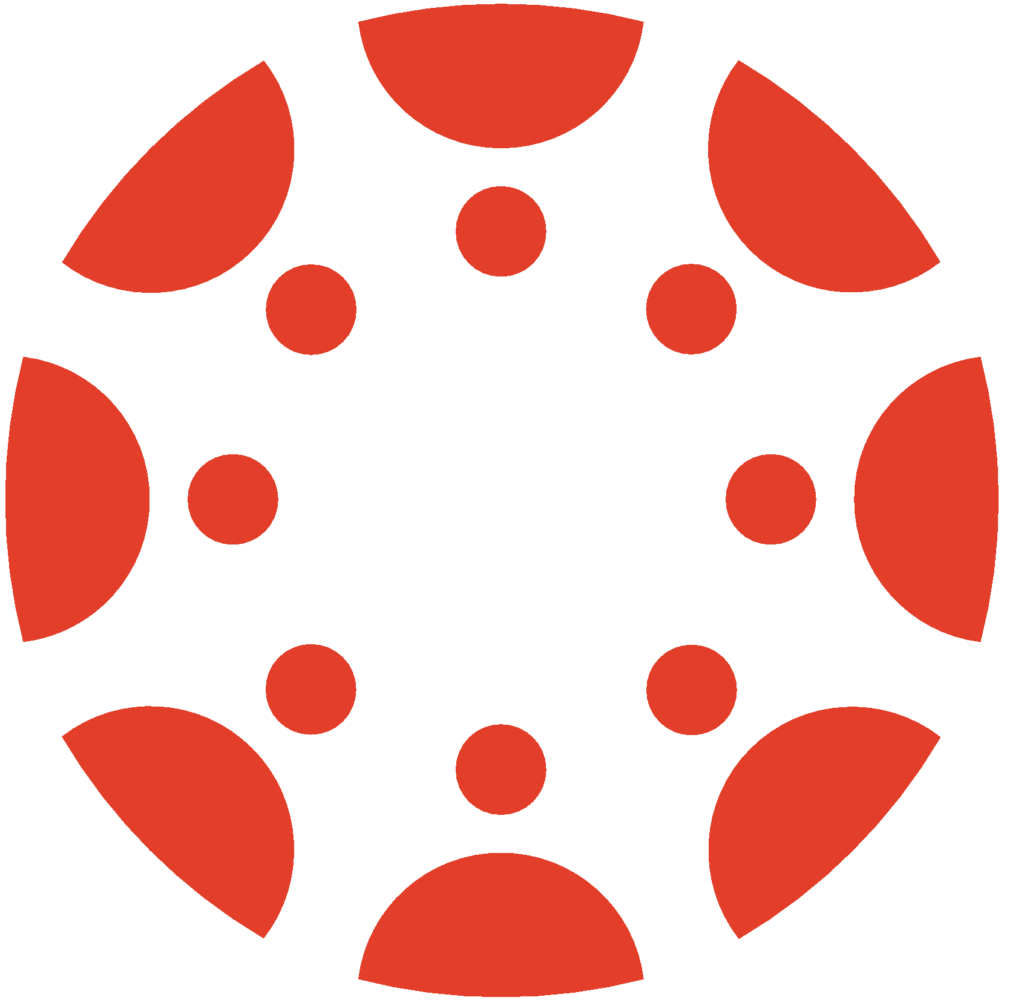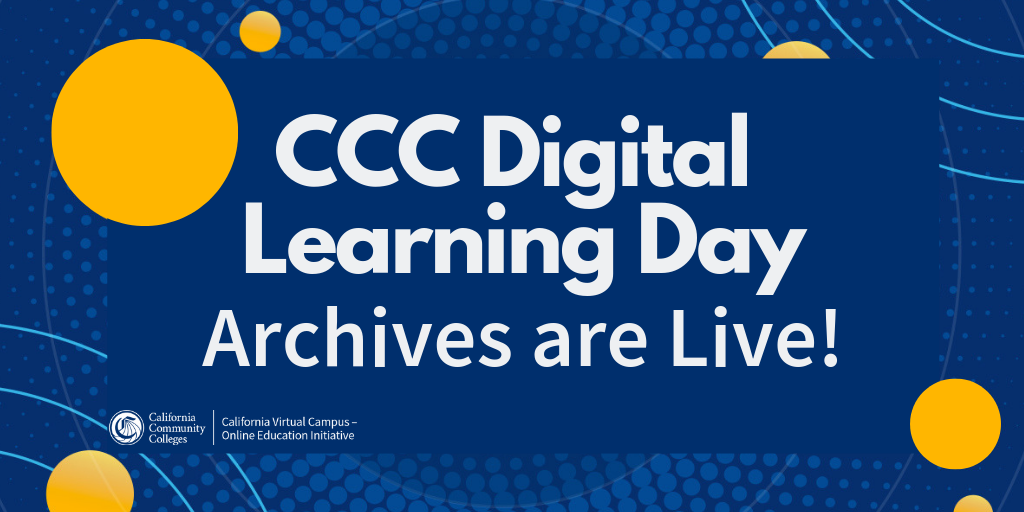Submit Handwritten Work to Canvas using Camscanner App and a Phone
CamScanner allows students to use their phone to scan multiple pages of handwritten homework to a PDF to submit to an online course. The app is available for Android, iPhone, and iPad. The basic version is free and should be sufficient for students to scan multiple pages to one file that can be submitted to […]
Submit Handwritten Work to Canvas using Camscanner App and a Phone Read More »