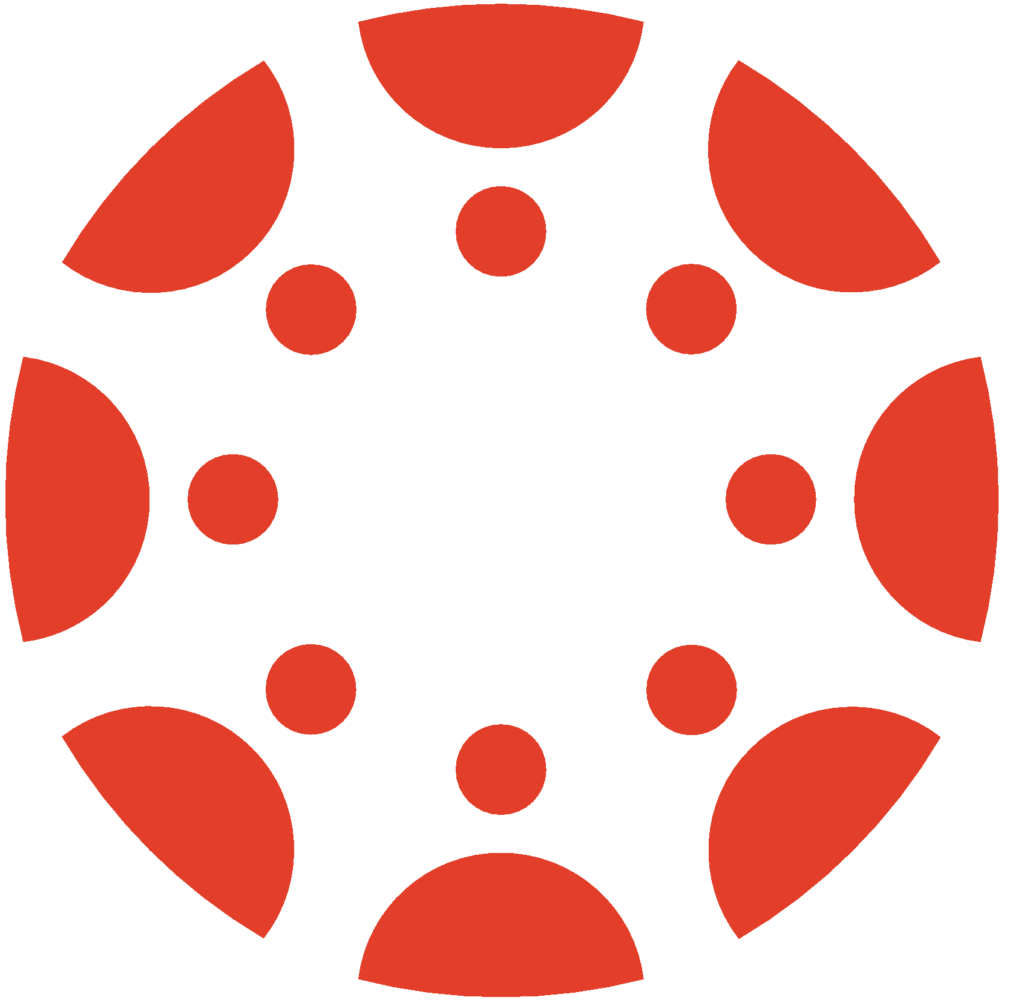Add a TA or other MCC Employee to Canvas
Instructors of Canvas classes can add a TA or other MiraCosta College employee to your Canvas course with TA, designer, or observer permissions. DO NOT add students to your course on Canvas. Students are automatically enrolled from SURF to your Canvas course several times a day. You should not add anyone to Canvas as a teacher. Teachers […]
Add a TA or other MCC Employee to Canvas Read More »