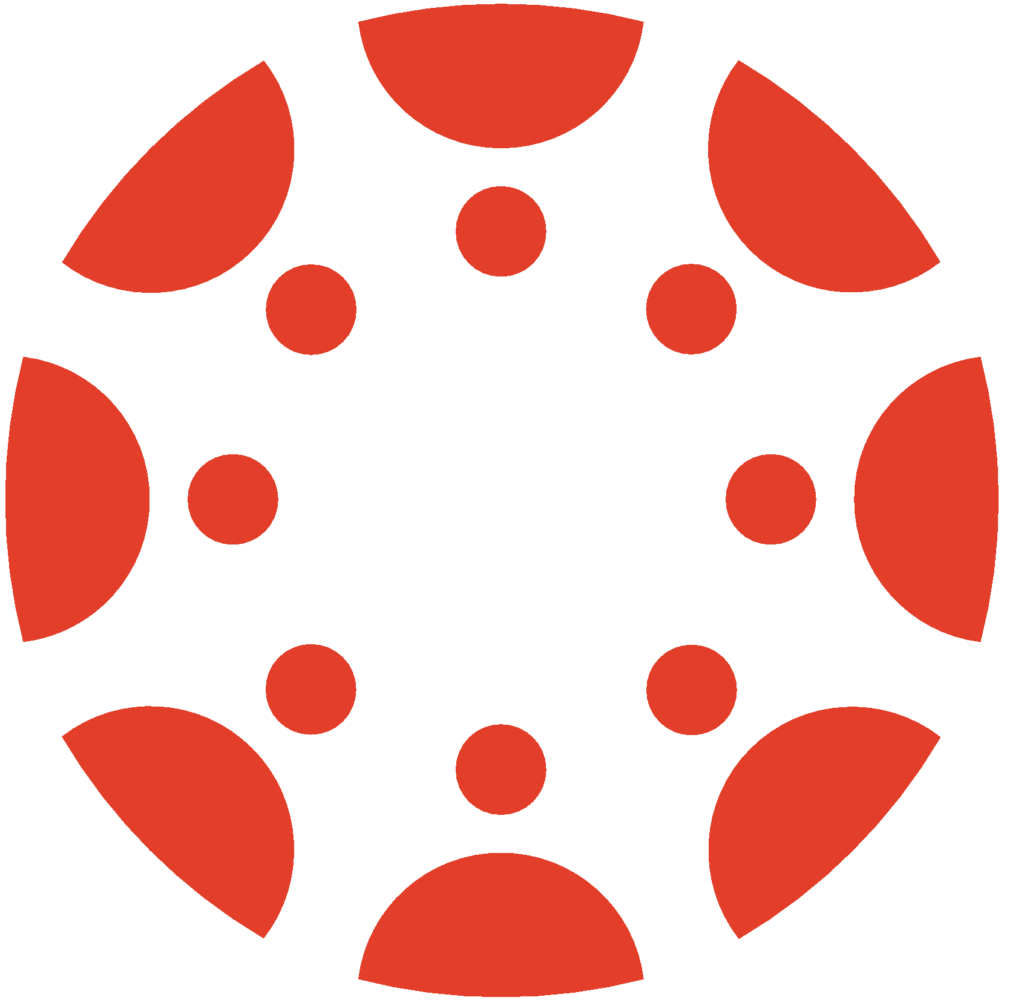DirectShare in Canvas (NEW)
Direct Share allows users to copy individual course items to another course and share individual items with other users. This change allows content to be shared directly in Canvas without having to use a secondary repository like Commons. Tutorials and Guides Direct Share Assignments Release Video Screencast Full Guide: Direct Share Course-Level Features Send Content […]
DirectShare in Canvas (NEW) Read More »