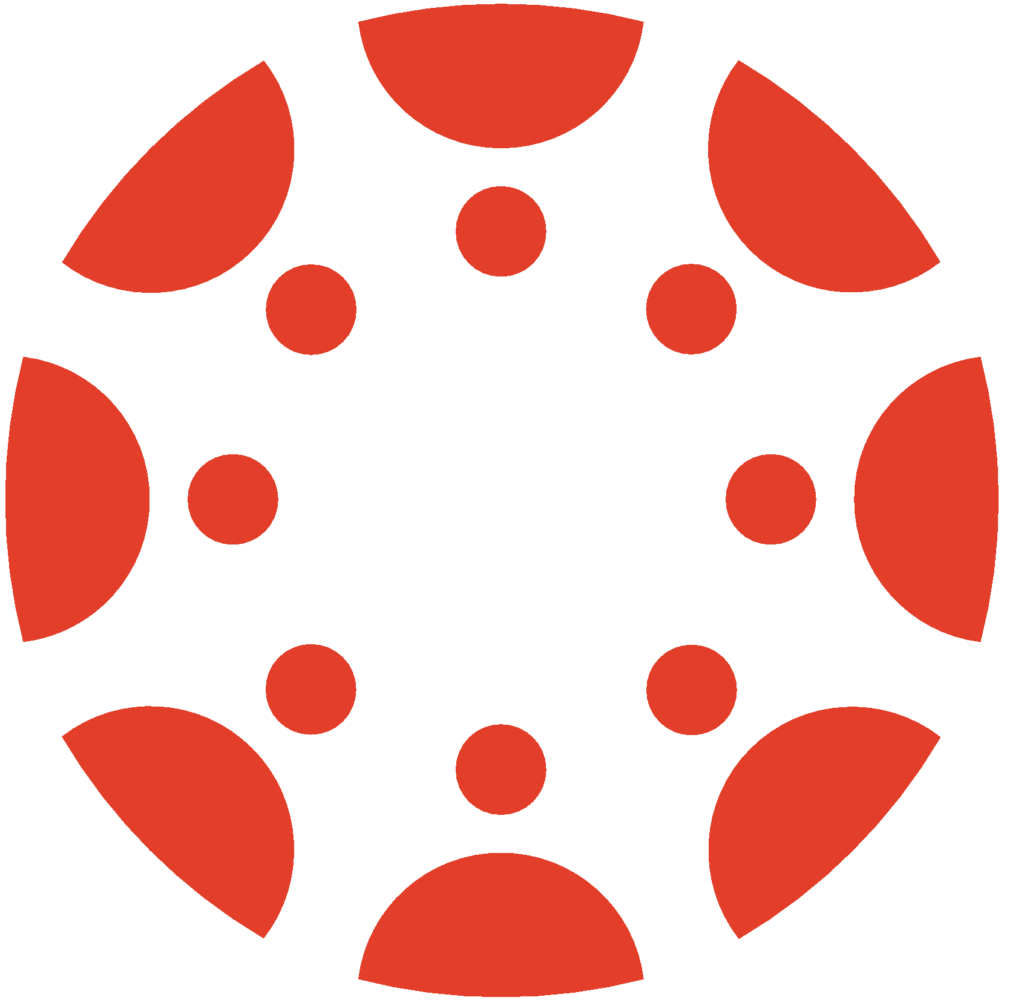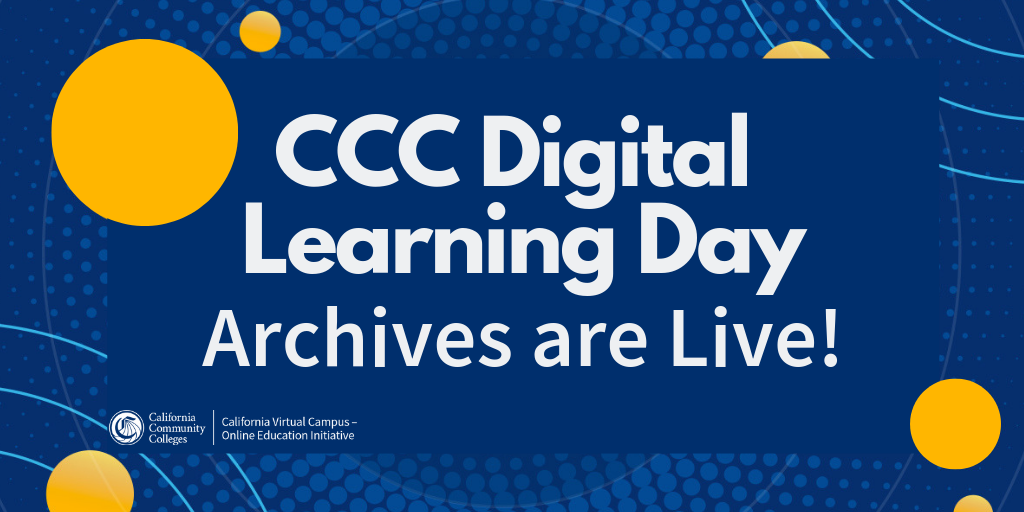Online Ed Summer 2019 News You Can Use
Happy summer, everyone! I’m back from sabbatical – huge thanks to Sean Davis who filled in wonderfully for me this spring. Here I have two quick, important updates that can’t wait for fall semester: eTutoring Links Have Changed Hopefully you are aware of eTutoring, which is available at no cost to all MiraCosta students year-round, […]
Online Ed Summer 2019 News You Can Use Read More »