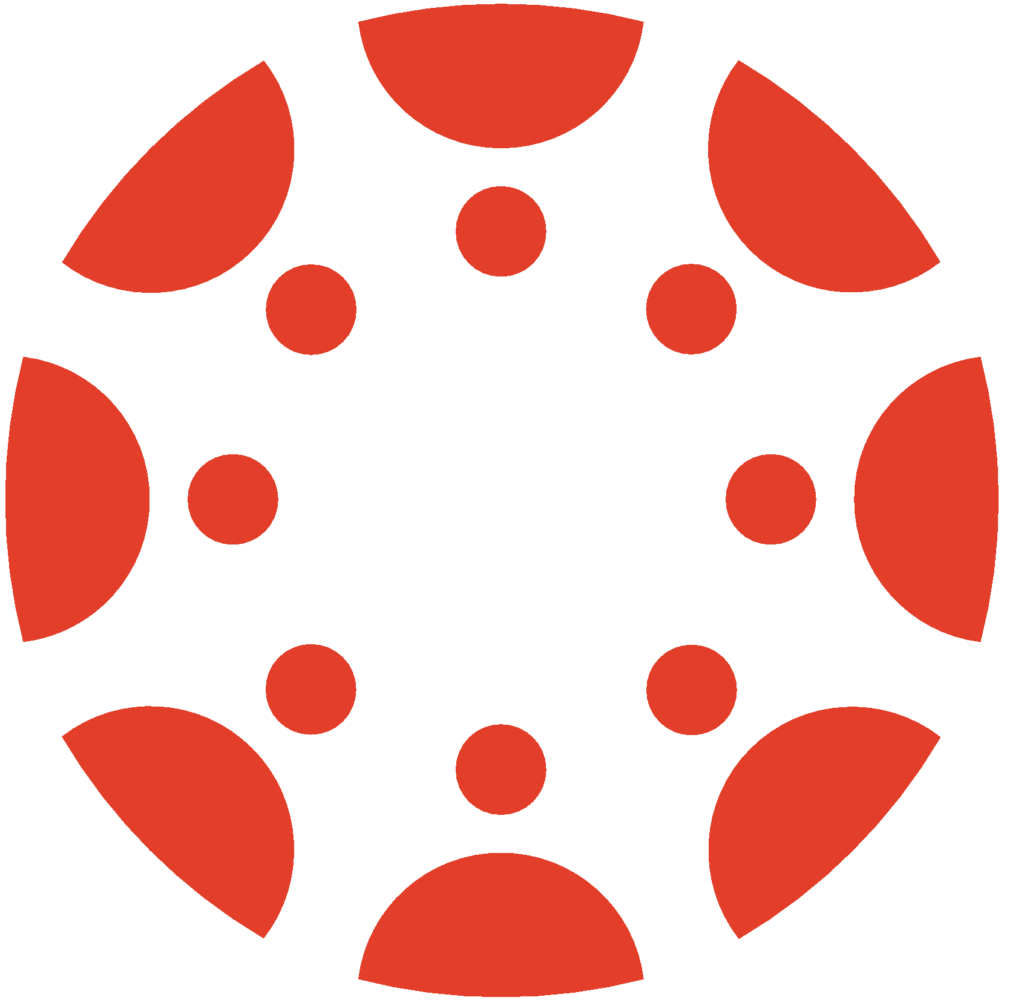Dropped Students in Canvas – People Roster
Starting Spring 2018, students that drop a course in SURF after the semester has started remain on the People roster in Canvas, but with an inactive role. Students in the inactive role do not see or have access to the Canvas course, but faculty may access activities and grades of an inactive student. This is […]
Dropped Students in Canvas – People Roster Read More »