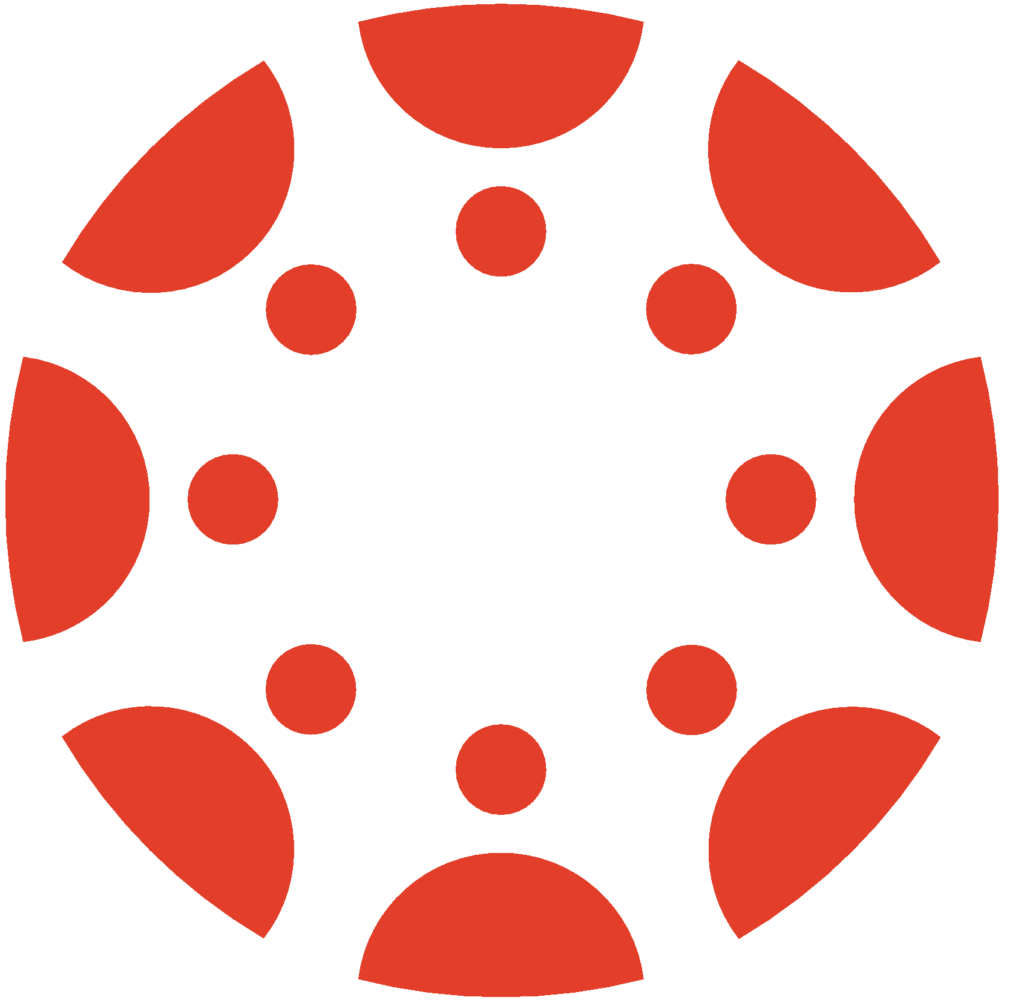All class sections scheduled for the spring semester now are available in Canvas where you can begin to work and build! If you expected a class to be set up for you, but aren’t seeing it in Canvas, check SURF to make sure the class is in the schedule and assigned to you.
There are many options for learning Canvas, including a 4-week online class led by MiraCosta faculty starting Nov. 13 – sign up here. Also, MiraCosta faculty now have access to a variety of great live online trainings conducted daily by Canvas staff through February 15. Create a training account using your miracosta.edu email address and then check out all the training events! Please contact me if you are looking for any guidance on which Canvas learning resources are best for you.
If you’re already using Canvas, you probably have noticed your spring classes showing up in your Dashboard. If you’d like your Dashboard to only show fall classes for now, check out this tutorial for customizing your course lists.
Remember, this spring is the final semester in which Blackboard and Moodle are options for teaching at MiraCosta. Blackboard classes for spring will NOT be automatically created – any faculty wanting to use Blackboard this spring must make a request using the Online Ed support request form.
Jim Julius, Ed.D.
Faculty Director, Online Education