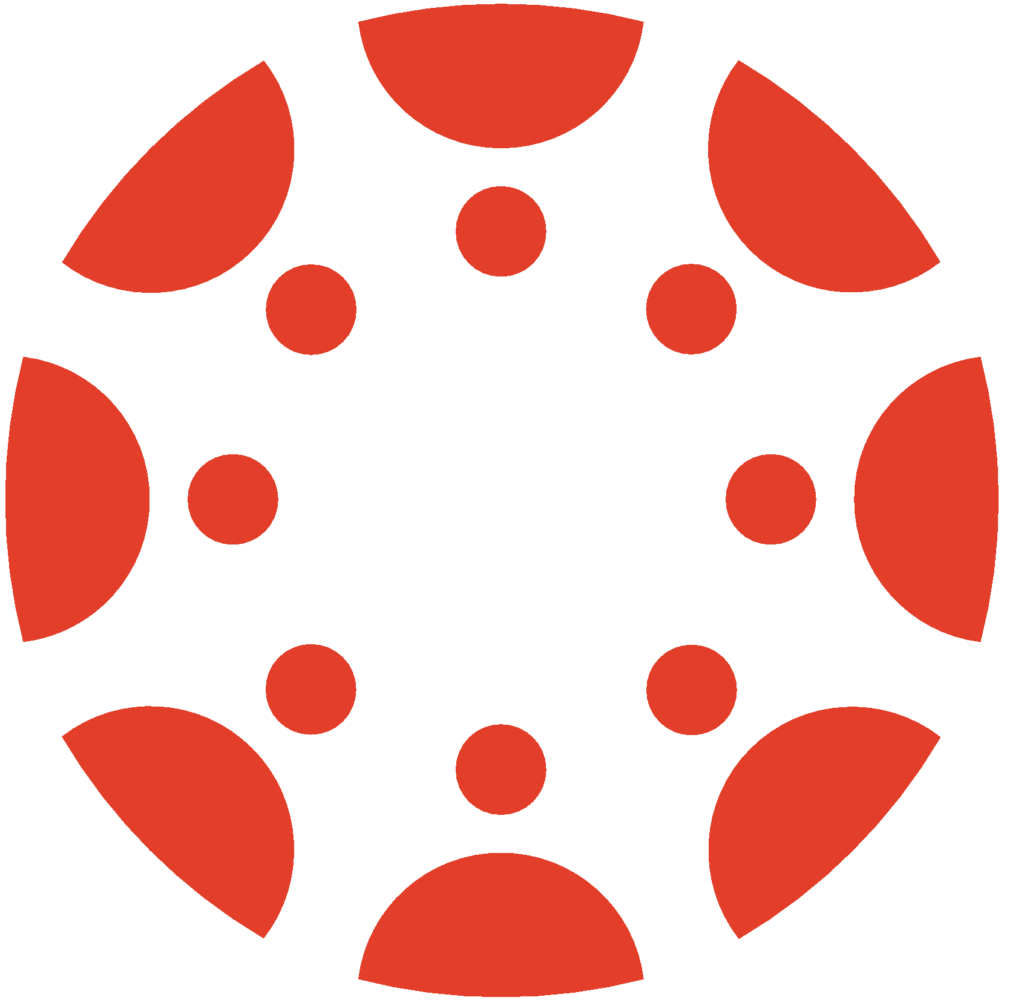The first and last name displayed in your Canvas profile is stored in the preferred name field within the Peoplesoft / SURF registration system. Once your preferred name is updated in Peoplesoft / SURF it will update in Canvas during the next scheduled SURF data transfer.
To update your first or last name within your Canvas profile:
Faculty
Contact the Human Resource Office to update your preferred name in Peoplesoft/SURF.
Email: hr_dept@miracosta.edu
with a cc to: ragarcia@miracosta.edu
Specify that you want to update your preferred name in Peoplesoft/SURF for Canvas.
Note: If you update your preferred name in Peoplesoft/SURF for Canvas it will also update your instructor name on the SURF class schedule.
Please be advised that your permanent HR and payroll record will reflect your legal name unless you legally change your name and notify HR.
Students
- See tutorial on how to update your Preferred Name in SURF
- Or, print and fill out the Student Preferred Name Change Form and return it to the Admissions and Records Office.
Please be advised that your permanent record will reflect your legal name unless you legally change your name through the courts and complete MiraCosta College Change of Information form.