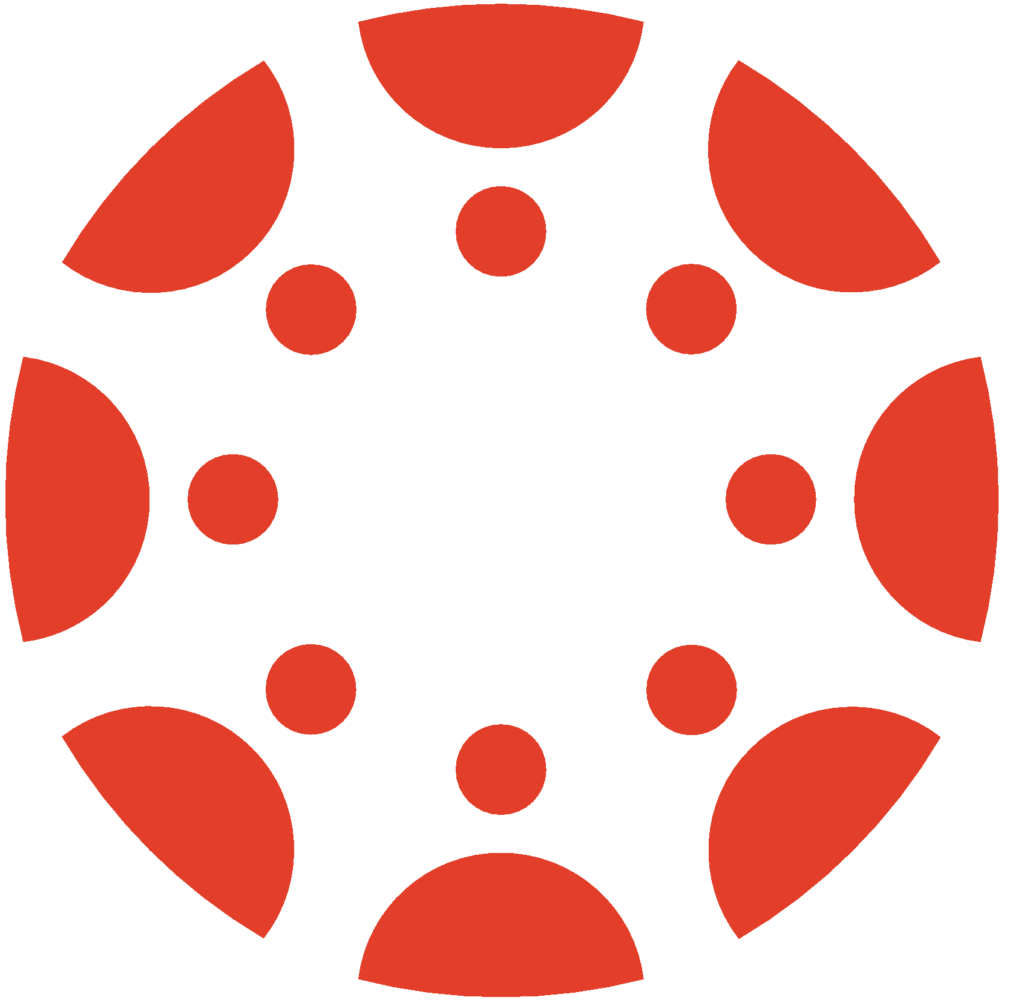MiraCosta’s primary option for free online tutoring for all students is eTutoring through the Western eTutoring Consortium. Another option for our online and hybrid classes is NetTutor, available through MiraCosta’s status as an Online Education Initiative pilot college.
NetTutor provides support for just about any academic subject, up to 24×7 for the most popular subject matter, and is available via your Canvas course menu. The link opens an interface where students select their subject for NetTutor help, with no additional login required.
How can you help students take advantage of NetTutor?
- Add NetTutor to your course menu (see below)
- Share NetTutor’s overview video and/or 1-page student guide (PDF)
- Embed reminders about use of tutoring within instructions for assignments
- Provide specific references to the opportunity for tutoring in your feedback/communication with students who appear to be struggling
Also with NetTutor, each instructor may specify “Rules of Engagement” that inform tutors about the approach and resources you would like them to use when working with your students. If you would like to do this, contact Jim Julius for more information.
Adding NetTutor to your Canvas course menu
Once you add NetTutor to your course menu following the directions below, click the NetTutor link to verify that your subject is available. If it is not, contact Jim Julius to request that NetTutor make it available.
1- Click Settings at the bottom of your course menu
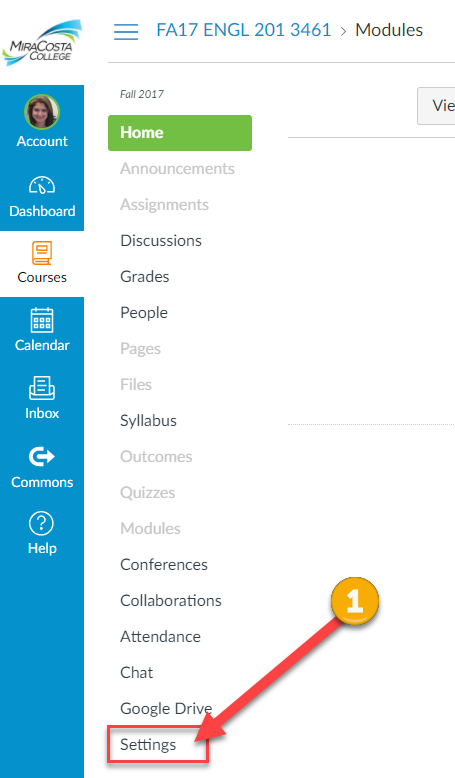
2- Click the Navigation tab
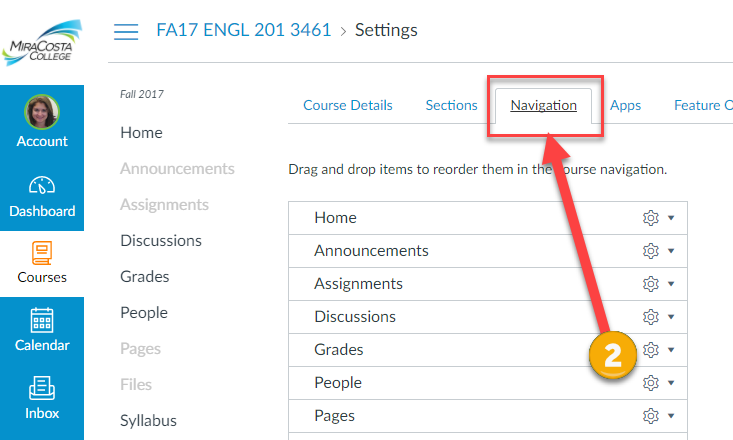
3- Click the gear icon to the right of NetTutor
4- Select +Enable
5- Click the Save button
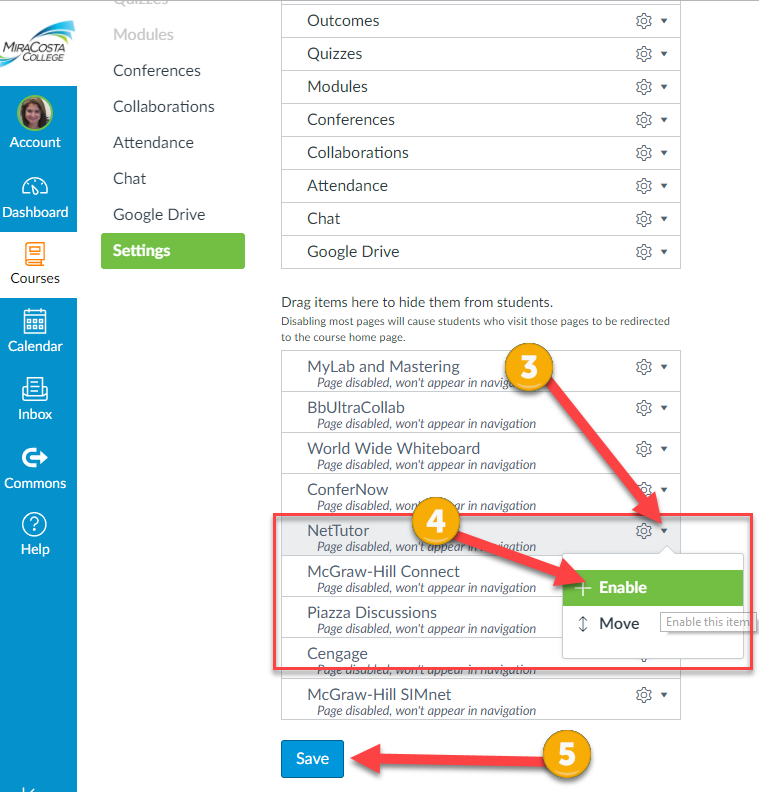
A NetTutor link now appears in your course menu.