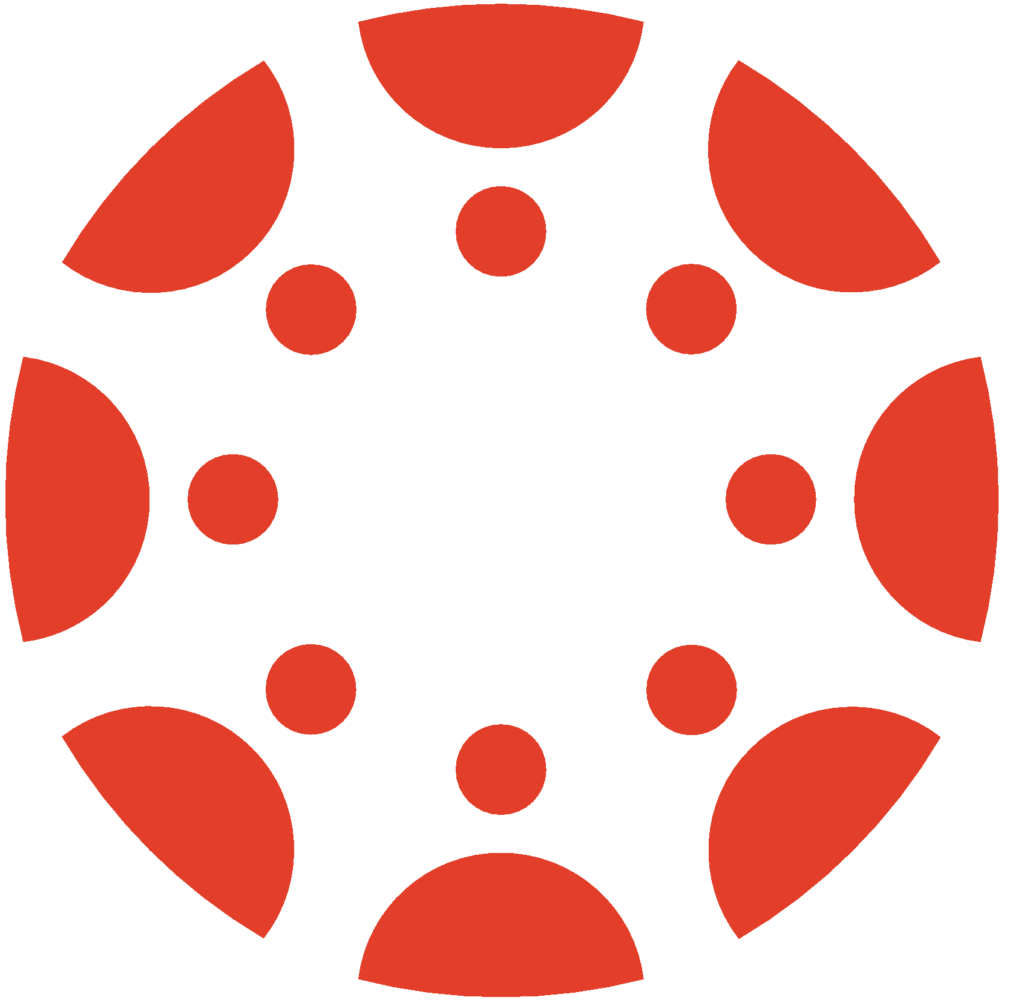You cannot manually enroll users at the student permission level to your Canvas class.
If you have any of the following, follow the specified directions to have the user enrolled within your course at the student permission level.
- Faculty Evaluator: Contact Heidi Willis at (760) 795-6827 or hwillis@miracosta.edu in the Office of Instruction when you need to provide access to a peer, your chair, etc. to conduct an evaluation.
- Tutor: Contact Janine Washabaugh at (760) 757-2121 ext. 7748 or jwashabaugh@miracosta.edu in the Tutoring & Academic Support Center (TASC) .
- Writing Center SI Leader: Contact Jessica Perez-Corona at (760) 757-2121 ext. 6339 or jperezcorona@miracosta.edu in the Writing Center.
- Community Education Student: Contact Karen Turpin using the form here or email kturpin@miracosta.edu. Include the confirmation of student enrollment through community education, the SURF ID of the student, and your 4 digit class number.
Also, keep in mind:
To add a TA or other MiraCosta College employee to your Canvas course with TA, designer, or observer permissions, see this set of instructions.
DO NOT attempt to add students to your course on Canvas. Students are automatically enrolled from SURF to your Canvas course several times a day.
You should not add anyone to Canvas as a teacher. Teachers are assigned via SURF.